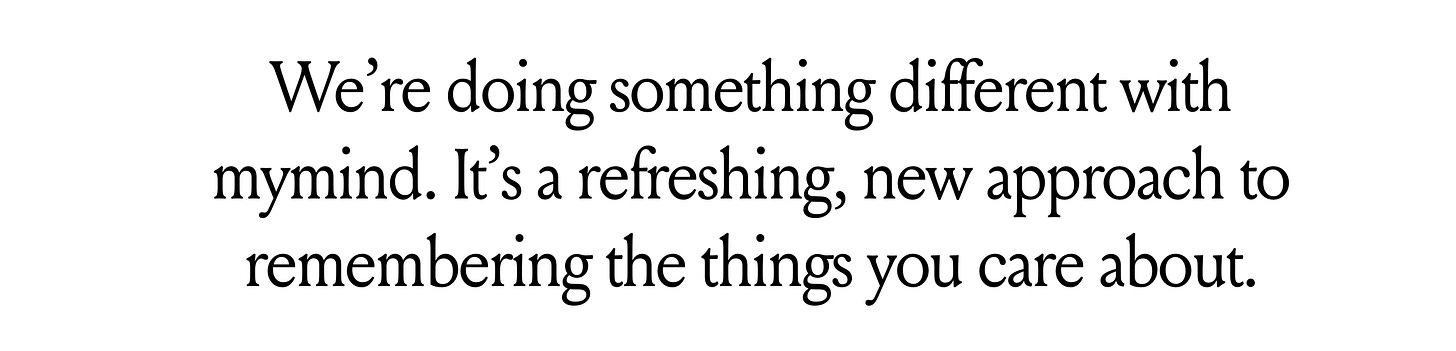Hi. I’m Stepa Mitaki. I’m a product person and an entrepreneur. From 2013 to 2021, I was in govtech field, helping cities use technology to better serve people. In 2021 I switched my focus to healthcare. Currently building Carial to improve primary care.
Morning Walk is a personal weekly newsletter where I share some musings on tech, digital healthcare, working on startups, productivity, and some nerdy stuff.
This issue was sent out to 243 subscribers (+1 from the previous week).
🧠 A refreshing, new approach to remember everything online
Last month I renewed my subscription to mymind for a second year. It's one of the costliest personal use services I pay for ($144 per year). Still, it's the only one I haven't hesitated to renew for a split second. Today I'm going to cover what mymind is, how I use it and what exactly is so special about it.
Mymind is the best bookmarking/note-taking tool I could have dreamed of. To me, the vision of the best bookmarking tool has always been the same. You want it to be as lean as possible. No folders, no organizing, no fancy social features, no fucking feeds, nothing. Just the library of saved items, the ability to save anything from anywhere instantly, and the smart search that will help you retrieve it within seconds.
And mymind comes closer than anyone else to this ideal vision. But first things first.
How does mymind works
Here is a snapshot of my account as of November 12, 2022:
Huge visual canvas with everything you have ever saved and with a focus on search input. Simple as that. No folders, no collections, no collaboration, no counters. You can add tags and descriptions to each card, but you can usually go without them. The AI will take care of that.
What I save in mymind
These days I try to save everything I possibly can, although it requires developing a new habit which is tricky. It falls into these categories:
Articles/reads
Tweets
Quotes
Links to cool products/websites/apps
YouTube videos
Screenshots
Personal notes for specific occasions
My use cases for mymind
The primary use case is retrieving something from mymind so I won’t rely on my memory alone. And mymind does solve that use case 9 out of 10 times perfectly. Here are a couple of real-life examples.
1. Finding all information on a specific topic
Here is me planning pre-seed fundraising. I haven’t tagged these cards, but I found everything that might be related to pre-seed fundraising: VCs, angels, databases, tips, helpful articles, services, etc.
2. Research companies
I was digging into the business analysis of some healthtech companies, and by simply entering their names, mymind managed to retrieve every mention of them. In this case, they were mentioned on screenshots and inside an article. Nothing of that I tagged or noted myself in any way. How cool is that?
3. Remembering stuff
I was discussing with the friend a football culture around the world and wanted to show him famous fans from Morocco. I simply opened mymind and here it was. By the way, you should check them out, it’s mesmerizing.
4. Travel plans
Whenever I come across something cool I want to visit someday, I tag that link/photo/map point with the name of the country and city. Next time I’m going to this city, I search for it in mymind to ensure I won’t miss anything I might have wanted to check out.
5. Gift ideas
I tag products, stores, and notes with gift ideas with the “gifts” tag. Once someone’s birthday approaches, I go to my “gifts” tag and start brainstorming. The card on the left-hand side (hidden by me) is the list of future gift ideas for my wife 😉
6. Wishlist
I have a tag for my wishlist and mymind is the perfect place to store that.
7. Stumbling upon some old memory
That’s my favorite part. Every time I was migrating my notes or bookmarks from one service to another, I remember that fun part of going through your old bookmarks and finding some hidden gem you forgot about years ago.
Mymind has this built-in! They have this mode called “Clear my mind.” You enter the mode, and mymind picks 25 random cards and shows them to you, asking if you still need them. It’s a great way to clear your library, but at the same time, it’s a fun way to surprise yourself. I love opening it up from time to time and it’s a great alternative to scrolling on Twitter/Instagram/Facebook.
…
So, the general rule I’m trying to adopt now with mymind is prioritizing it over Google for some cases.
If I might have seen this before, I turn to search mymind first before searching on Google.
Mymind is independent and grows slowly
Last but not least, something you rarely find these days is that mymind is dedicated to its mission and has its own way of doing things. They have their principles explained in their Manifesto (you notice how much better principles sound than values?) and are trying to communicate their Promise to their users.
I genuinely believe they will not become victims of a “growth at all costs” mindset (like Evernote and many others did). They will stick around and preserve their vision and principles for years. That will most likely come at the price of not scaling to a multimillion-dollar venture. I’m afraid they will never become a de-facto mainstream bookmarking tool used by millions. But that’s a good thing for their users. And they are totally with that.
🗯 Promo
All-In Write-Ups
Weekly write-up over the All-In Podcast, in which industry veterans cover all things economic, tech, political and social.
My First Million Write-Ups
Weekly write-up over the MFM Podcast, in which entrepreneurs discuss business breakdowns, company-building ideas, and interview founders.
That’s it for today. Thanks for reading. Until next week 👋🏻
This post is public so feel free to share it.